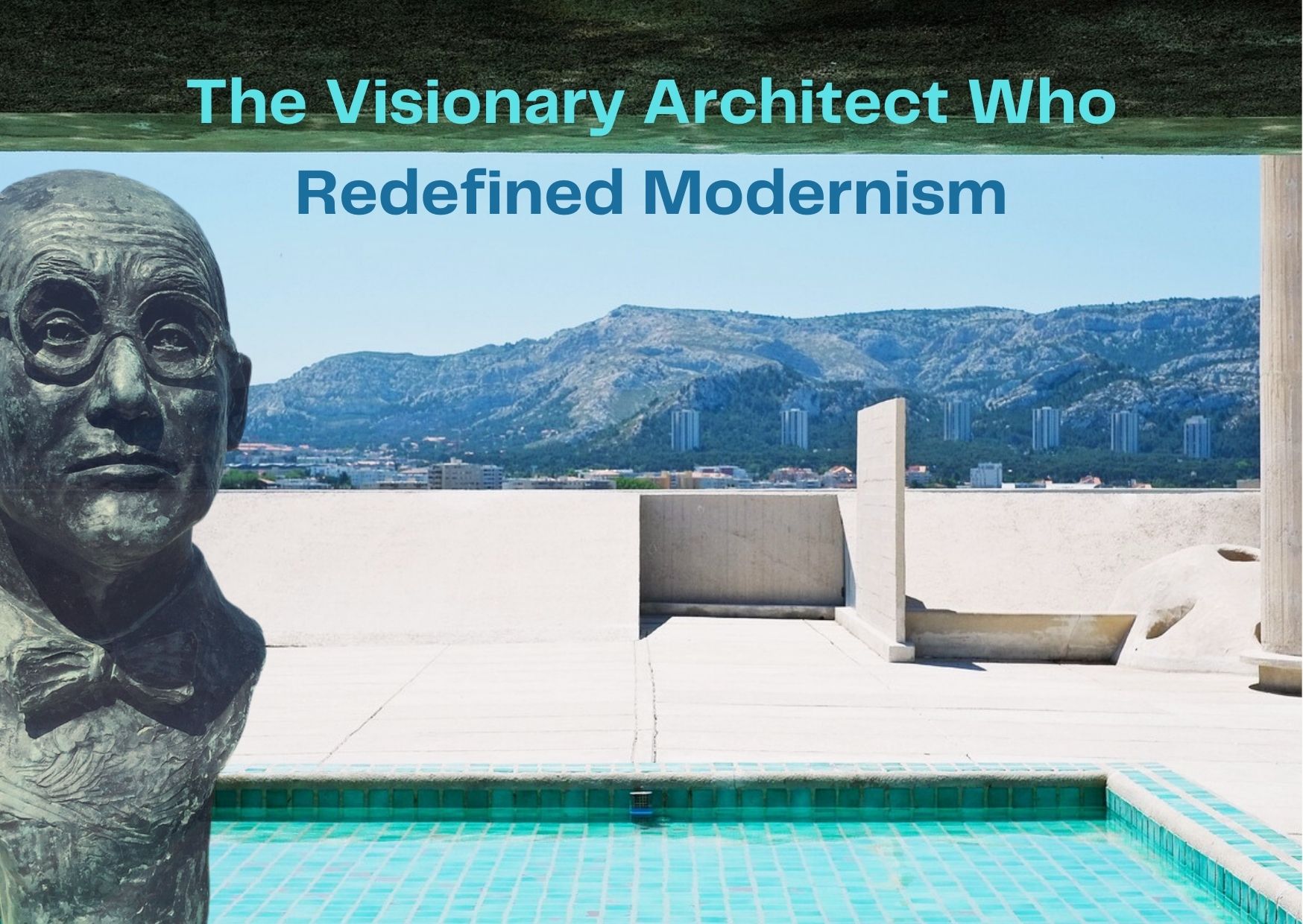Monthly Newsletter
To Search Properties in France
Follow the following steps :
- Click the map to drop your first area marker
- Drop more markers to draw the search area
- Then, double-click to close the search loop
Using our Draw Map is Easy
To view the chosen properties in 'classic' listing mode, click on the "List View" button at the top right of the map. To return to the search results, hit the orange button "Back to Search" at the bottom of the map and above this text. To learn about a specific region or department, visit our regional guides.
The Buying Process
To understand how buying property in France works, we invite you to visit our comprehensive guide. This will take you to a step-by-step overview, from making an offer to signing the final deed and receiving the keys to your dream French property.
Arranging Visits
If you're planning a viewing trip to France or are interested in a specific area, please contact us with your criteria and your dates. If you are starting your search, we recommend signing up to receive alerts of new listings straight to your inbox.
Your Property Search
By becoming a My-French-House member, you will automatically gain access to extra images, our monthly newsletters, our search tools, and enjoy our website free of ads and banners! If you are actively searching for your dream property in France, please register today - it's free.
- Properties in Southwest France
- Character Houses in Dordogne
- Discover the Gascony Selection
- Property in the Occitanie Region
- Explore the Provence Collection
- Charming Homes in Charente
- See our Properties in Brittany
- View Properties in Burgundy
- Beautiful Homes on the Riviera
- Ski Property in the French Alps